STEPS:
First of all. sign in to your google account.
1. Log in to
your Blogger dashboard. You will see your blog list that you have created.
3. On a left side bar, you will find an option
"Earnings" Click it.
4. Click
on the option "Create a new Google Account" & follow the steps as
shown.
5. Once
your account is approved, go back to your blogger dashboard and click the
option "Layout".
6. There
you will see the options "Add a Gadget". Click it.
7. After that window will popup, where you will find
"AdSense". Click it.
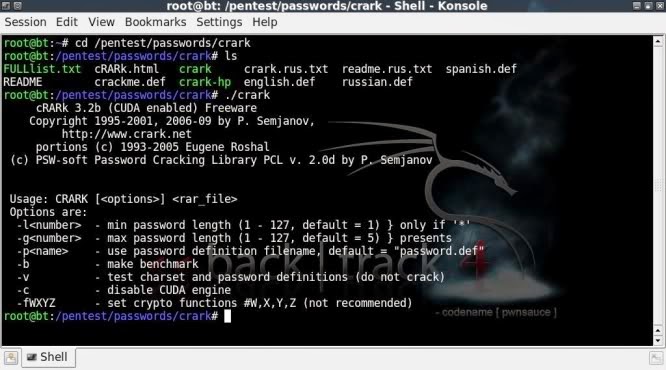
No comments:
Post a Comment