First JavaScript Program
These below steps helps you write your first JavaScript program.
Windows
-
Open notepad by going to Start -> Programs -> Accessories->
Notepad OR go to Start -> Run -> Type notepad and press Enter.
-
Type in the following code:
<html> <body> <script type="text/javascript"> alert("My first Javascript program!"); </script> </body> </html> -
Save the file as firstjavascript.html
NOTE: Make sure that you give the file a .html extension and that you save it as type 'All Files', otherwise you will get plain text. -
Open your web browser.
-
Type into the web browsers location bar the absolute location of the
directory where you saved your file along with the file name. For
example, if you saved the file in C:\windows, type C:\windows\firstjavascript.html into the web browsers location bar.
-
You should now see a blank document in your web browser which pops up an
alert box that says "My first Javascript program!" in your web browser.
Linux
-
Open nano and type in the following code:
<html> <body> <script type="text/javascript"> alert("My first Javascript program!"); </script> </body> </html> -
Save the file as firstjavascript.html
-
Open your web browser.
-
Type into the web browsers location bar the absolute location of the
directory where you saved your file along with the file name. For
example, if you saved the file in /home/user1/desktop, type /home/user1/desktop/firstjavascript.html into the web browsers location bar.
-
You should now get the file in your web browser which displays a blank page and pops up an alert box that says "My first Javascript program".Hope you enjoy writing your first JavaScript program.
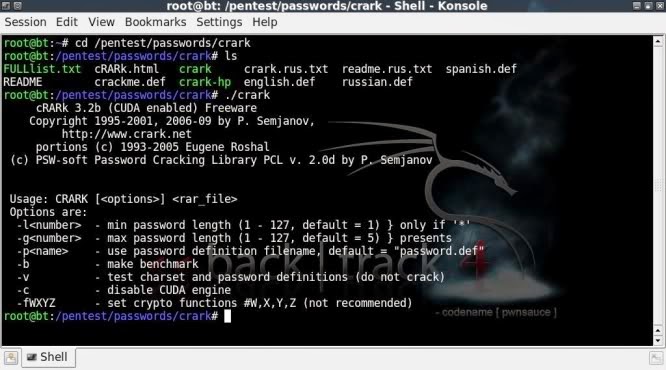
No comments:
Post a Comment